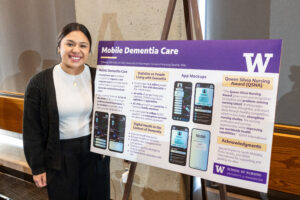The Office for Nursing Research & Innovation (ONR&I) offers a wealth of resources to support researchers in the School of Nursing (SON). From pilot funding to jumpstart your projects, to a curated collection of templates, checklists, and proposal examples designed to streamline your research process and inspire your submissions. Explore these resources and more below.
At ONR&I, we provide top-tier facilities and infrastructure to support groundbreaking research and innovation. The Office for Nursing Research and Innovation (ONR&I) manages 9,182 sq feet of dedicated research space including offices, wet lab, clinical use space, and other shared spaces. Our state-of-the-art wet lab is equipped with the latest technology, offering an ideal environment for advanced scientific experiments. We also provide space for research teams to conduct their work, fostering collaboration and discovery.
The F-wing houses our Centers for Research Excellence and the ONR&I Research Support Core. The close proximity of our offices enhances our sense of community, communication, and coordination, leveraging decades of experience.
Built-in 2024, our 1,923 sq foot state-of-the-art research laboratory has ample space for investigators who want to prepare and store biological samples or process biochemical assays.
ONR&I manages 2,510 square feet of research space on the 4th floor of the HSB T-Wing and the 1st floor of the F-wing and encompasses space for either long-term or short-term needs.
Clinical Studies Unit (CSU)
Housed on the 4th floor of the T-wing, this space is available for single-use or short-term clinical needs. This suite has three small rooms and is located in T-429. The CSU can be reserved by the hour or for specific days.
Long-term space needs
Space allocation requests to house research study staff and/or research activities are first directed to the department administrator. If no space is available in the department or if UW Towers and Sand Point are not suitable, investigators can request space from ONR&I. The Associate Dean for Research and Innovation (ADRI) reviews space requests and makes final space assignments.
Click here to request space.
The Office for Nursing Research & Innovation has collected recently awarded grant proposals, funded by several NIH institutes, from SoN investigators and collaborators. The Grant Library is intended to provide UW School of Nursing researchers with example of funded work to aid the proposal development process and include the research strategy, protection of human subjects, clinical trials attachments, and in some instances, the summary sheet. To request examples, please fill out this survey. If you are willing to share examples of your own funded proposals, please email onrhelp@uw.edu.
ONR&I has examples of the below mechanisms:
National Institutes of Health:
- R01
- R21
- R34
- F31
- K07
- K23
- K24
- P30
- Diversity Supplement
- ADRD Supplement
- STTR
Other Sponsors
- Searle Scholarship
- AHRQ 18
ONR&I’s templates and checklists with embedded timelines are used by pre-award staff, department reviewers, faculty, and ONR&I to assist in the preparation and review of grant proposals in the School of Nursing. PIs should work with their pre-award staff to adapt proposal timelines specific to their submission deadlines. Templates include budget, facilities and resources, biosketch, and other support templates, among others.
All School of Nursing proposals require a detailed budget attached to the eGC1.
Either use one of the Excel spreadsheets below or the SAGE Budget Module. The budget spreadsheets are Excel files and must be saved after they are opened. You may customize the workbook for the correct number of years, subcontracts, or budget forms. The budget templates are updated quarterly and include any changes to:
- F&A Rates
- Fringe Benefits
- Mileage Rates
- Tuition Rate
Templates
Other Project Info
Facilities and Resources Template
Recommended by the NIH, SciENcv is an NCBI/NIH tool that allows researchers to store Biosketches and Other Support electronically and eliminates the need to repeatedly re-create them. SciENcv automatically formats Biosketches and reduces administrative burden and errors
All checklists with embedded timelines are used by pre-award staff, department reviewers, and ONR&I to assist in the preparation and review of grant proposals in the School of Nursing. PIs should work with their pre-award staff to adapt proposal timelines specific to their submission deadlines.
Application Checklists
Proposal Reviewer Checklists
Leaf is a tool available to UW investigators that provides access to identifiable and de-identified data from UW’s electronic health system. ONR&I can help facilitate obtaining leaf access for SoN investigators by applying for AMC accounts, which are needed prior to accessing Leaf. Researchers interested in access to identified data must have an approved IRB for human subjects research.
Visit the ITHS website to learn more about Leaf.
ONR&I cannot provide access to the UW Medicine EHR systems [Epic, ORCA, Mindscape]. If you need access to these systems, contact ONRhelp@uw.edu for further guidance.
All Investigators requiring Leaf access must complete the below steps:
- Fill out the REDCap Survey. All tenured faculty may request access. All other faculty or students must have permission from their supervisor.
- Respond to ONR&I’s email with all required information. This will be used to obtain an AMC account.
- Complete the UW Medicine Data Access Policy training via the online learning management system. Search for “data access” in the search box in the upper left. The Data Access Policy Training should be the only module in this category.
- With your AMC account, navigate to the UW Medicine Analytics site, and click “Request Access” on the right-hand side.
- On the access form, select “Leaf Power User” in the options under “Access Needed”, and submit your access request. If prompted for a username and password, enter: AMC\your username; your password
- Under “Manager” and “Supervisor”, select Erlene Guieb. ONR&I will confirm your request.
- Enter IRB information if de-identified data is required.
Email ONR&Iwith any questions.
ONR&I’s DEI Toolkit was developed to provide investigators with resources that guide the design, implementation, and completion of research projects that are equitable and just. These resources serve as a starting point for investigators to develop their own research practices that reflect the values of equity that are expected in the School of Nursing. The DEI Toolkit contains resources for each stage of a research study
Software
ONR&I hosts the latest quantitative software for SoN students and faculty. The following research software is available on Remote Desktop Server:
- ATLAS.ti Version 9
- MATLAB Version R2015b
- MAXQDA Version 12.3.2
- MPLUS Version 8.2
- UCINET
The following research is available on Remote Desktop Server and ONR&I Library Computer
- SPSS Version 19
- Stat/Transfer Version 14
- STATA Versiona 15